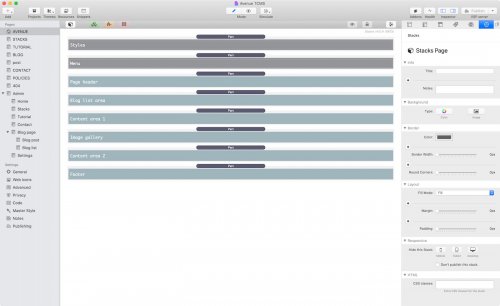For edit to the look and feel of the website, head to the Site Style stack at the top of edit mode inside Rapidweaver. Edit in a click page-wide settings. Every Foundation 6 swatch has a unique name, and they are well organized by category with the free Pen stack following this structure:
Structural swatches (Heights, widths, margins...)
| Elements (Menu, Slider, Forms...)
|
For edits to some page-specific layouts head directly to the section you want to modify, you will find a set of swatches right above them.
Edit page headers images through the admin area *(Avenue Pro)* or on the page swatches section right below the Site Style partial at the top of the page in edit mode *(Avenue Light)*.